Top RouteXL Alternatives for Mobile and Business Users


- RouteXL is great for solo drivers but lacks a mobile app and advanced features for business users.
- The top mobile alternatives are Circuit, Route4Me, Zeo, and RoadWarrior.
- The top alternatives for business are Routific, Circuit for Teams, Route4Me, and OptimoRoute.
- Circuit is best for solo drivers; Routific is best for SMBs managing multiple routes.
RouteXL is a simple multi-stop route planner that’s useful for solo drivers doing delivery routes, courier pickups and dropoffs, service visits, or road trips. It offers easy route optimization so you can drive shorter distances, get more deliveries done in less travel time, spend less on fuel, and lower your emissions.
RouteXL was a pioneering route optimization tool, and it still does a good job. But its uses are limited, and other apps have surpassed it in some areas. In this review, we’ll take a detailed look at what Route4Me does well, where it falls short, and what the alternatives are.

Key features of RouteXL
RouteXL is easy to use — you don’t even need to log in! Just open their web-based route planner, add your stops, and click “Find Route” to get an optimized route.
Let’s look at the features in more detail:
1. Adding addresses
There are two ways to add stops for your route plan in RouteXL:
- Type each stop manually in the search bar at the top left.
- Copy your stops from an Excel spreadsheet or other document, and paste them into the Import box at the top left.
RouteXL takes a couple of minutes to geocode your stops (geocoding is the process of taking an address and converting it to an exact latitude and longitude that can be plotted on a map).
Some things to note:
- You can only add up to 20 addresses on the free plan.
- You can’t import a spreadsheet or CSV file directly; you can only cut and paste.
- RouteXL’s geocoding is slow. That’s fine with only 20 addresses, but if you have more then this can become frustrating.
2. Editing stop information

Once you’ve added stops, RouteXL gives you a few more options:
- You can add notes about the stop. This is a great place to add details like phone numbers, access codes, or special delivery instructions.
- You can specify a “ready time” and “due time”. These are the earliest and latest times a stop can be visited, so it’s a way of creating time windows.
- Service time is the estimated time needed at the location. If you’re doing a simple dropoff this could be a few minutes, or an hour or more for a service call.
- “Visit before” and “visit after” are useful if you’re doing pickups and drop-offs. You’ll want to visit the pickup location first, and the dropoff location afterwards.
Some other cool features to note:
- You can jump directly to a Google Street View for each location. Although when we tested this with a list of restaurants, Google kept taking us to interior photographs instead of Street View — which is a lot less useful!
- You can see a list of nearby charging stations if you have an electric car or delivery van. There’s no guarantee this information is up to date, though, so it’s always worth double-checking before you plan a recharge stop.
3. Finding the best route
When you’re happy with all your stop info, just click “Find Route” at the bottom left for RouteXL’s algorithm to find you the most efficient route.
4. Using your route

Once you have your route, there are a number of ways you can take your route plan on the road:
- You can print out the list of addresses in the correct order.
- You can download a route for a GPS device like a TomTom or Garmin.
- You can send the route to another app like Google Maps and open it on your phone.
All of these methods need a bit of extra work — but since this is pretty good single-route optimization software for free, it may be worth a bit more effort.
So there you have it: RouteXL gives you a user-friendly, quick way to find the fastest route around 20 stops, for free! If that’s all you need — for example if you’re planning a one-off road trip, or a round of errands — this could be a great choice for you.
But route planning software has come a long way in the past few years, and there are lots of things RouteXL can’t do that its competitors can. In the next section we’ll look at some of those shortcomings.
What RouteXL can’t do
As we said above, RouteXL is pretty good route optimization software for single routes. But it has a bunch of limitations:
1. RouteXL doesn’t have a mobile app
This is a huge disadvantage when there are high-powered route planners available in the app stores for both iOS and Android. Solo delivery drivers already use their phones for just about everything. Finding a desktop computer or laptop to plan routes is just not convenient for these drivers.
2. RouteXL is not suitable for business use
If you’re a dispatcher for a courier or delivery business and you need to plan routes for more than one driver, RouteXL is not a good option for several reasons:
- It can’t optimize multiple routes.
- There are no customer notifications to let them know when to expect their deliveries.
- There’s no real-time tracking or other delivery management features.
- There are no estimates or records of planned vs actual travel time.
- There is no customer support to speak of. There is a wiki with basic instructions and a user forum, or you can send an email. But there’s no telephone or live chat

RouteXL Pricing
RouteXL’s pricing is pretty simple. You can plan routes of up to 20 stops at a time for free. You can do this several times a day, but this is subject to a fair use policy — in other words, if you try to game the system by planning several hundred stops a day, every day, in batches of 20, they will probably cut you off.
There are two paid tiers, both priced in Euros since RouteXL is based in the Netherlands:
- The RouteXL100 plan allows up to 100 stops per route for €5 a day or €35 a month (the prices are very similar in US dollars).
- The RouteXL 200 plan gives you 200 stops per day for €10 a day or €70 per month.
Both the paid plans include premium geocoding, which means your address lists will be processed a lot faster.
These prices are in the same ballpark as those charged by other route planning software apps, although it’s perhaps a bit on the high side. Other apps come with a lot of extra functionality to justify the price, though.
So to sum up: RouteXL is a good free option for multi stop route planning, but it has limited functionality and no mobile app. This makes it a poor option for delivery services and other businesses. In the next section, we’ll look at some great RouteXL alternatives, for solo drivers and businesses alike.
Alternatives to RouteXL
What’s the best RouteXL alternative for you? It depends on what kind of route planner you are:
- Are you a driver who just wants to optimize your own routes for the day, preferably using the phone you’re already carrying?
OR - Are you a dispatcher or operations manager who needs to plan routes and manage a team of drivers from the office?
We’ll tackle each group separately—first mobile alternatives, then some apps for business use.
Route XL alternatives for mobile

1. Circuit
Circuit Route Planner is a hugely popular app among delivery drivers and couriers, with many thousands of reviews across Apple’s App Store and the Google Play Store, most of them five stars.
The average rating is 4.7 stars on the App Store, and 4.6 stars on the Google Play Store.
Key features
- Add stops by typing an address, scanning text or using voice search. I tried the voice search and was impressed: I said “Starbucks on 41st Avenue” and it found the right address quickly. On the Android version you can even import a spreadsheet.
- Route optimization is quick and simple.
- The package finder feature makes it super easy to record exactly where each package is stowed, and find it easily at your stop.
- You can choose to navigate using Google Maps, Waze, Apple Maps, or Circuit’s own internal navigation tool which means you never leave the app. Whichever you choose, the experience is seamless.
- While on the route you can change the order of your stops to a limited extent, by using the “Make next” button to force a particular stop to be the next one on your route.
Pricing
The biggest drawback with Circuit, and the biggest source of negative reviews, is the pricing. The first ten stops are free, but after that the cost is $20 per month, although the exact price depends on your country. There’s also a Lite plan for $10 a month, but that doesn’t include the package finder or other cool features – just basic route optimization.
There is a 7-day free trial so you can test for yourself if it’s worth it — just remember to cancel your subscription if you choose something else, or you’ll be billed automatically.

2. Route4Me
Route4Me is another popular route planner, with an average rating of 4.6 on the App Store and 4.4 on Google Play.
Key features
- Like Circuit, Route4Me allows you to add an address by typing into the search bar, scanning text, or using voice search. The voice search is accurate but slower than Circuit’s and not as easy to use. There are lots more taps involved, and it timed out on me several times..
- Route optimization is quick and simple.
- For navigation you can choose Google Maps, Apple Maps, Waze, CoPilot, or Route4Me’s own in-house navigation.
- Once a route is planned, you can change the order of stops by dragging and dropping. It’s definitely better at this than Circuit.
Pricing
Route4Me has lower ease of use overall than Circuit, but it’s also cheaper. There are three pricing plans for the mobile app:
- 10 Routes per month with unlimited stops: Free
- Unlimited routes, monthly plan: $10 per month
- Unlimited routes, annual plan: $79 a year
As you can see the annual plan comes at a big discount (it works out at $6.58 a month, so once you’re willing to commit this is probably worth doing.

3. Zeo Route Planner
Zeo is another great route planner, with an average rating of 4.5 on the App Store and Google Play store. It has a smaller user base than either Route4Me or Circuit, though. The user interface is a little clunky at times, but it’s fairly easy to learn with a bit of practice.
Key features
- Zeo lets you import stops from a spreadsheet or scan — but the spreadsheet import didn’t work when I tried it, even after editing my spreadsheet a few times to meet their specs.
- They have a parcel finder feature so you can note the location of each parcel in your vehicle, and even take a picture of it.
- You have a wide choice of navigation options: Google Maps, Apple Maps, Waze, Here WeGo, TomTom Go, Waze, Sygic Maps and Baidu. This is the biggest choice out of all the apps we tested.
- Zeo offers quite a lot of room to edit stop info like customer names and contact details, time slots and parcel details.
Pricing
Zeo Route Planner offers several different pricing options. It’s free for up to 12 stops per route, with no limit on the total number of routes.
To get unlimited stops per route, you can choose between three time-based subscriptions:
- Weekly pass: $4.99
- Monthly pass: $15.99
- Yearly pass: $129 (works out to $2.48 per week or $10.75 per month).

4. RoadWarrior
RoadWarrior gets mixed reviews, with a 4.6 star rating on the App Store and 4.1 on the Google Play Store. It has slightly more reports of crashes than the other apps we’ve looked at. It also has a very difficult look and feel to the other route planners, which some people may like.
Key Features
- There’s just one way to add stops to your route: typing them in one by one. I found RoadWarrior slower at finding address matches than any of the other apps I tested. It’s ok at finding addresses from names like “Caffe Divano”, but it was the only app that straight-up failed to find some matches. I had to type in the exact address.
- You can add info like phone, email and notes to your stops — but only in the app. There’s no way to import a spreadsheet that already has all this info.
- It has a good selection of navigation options: Apple Maps, Google Maps, Waze, HERE WeGo, Sygic, Navigon, and Yandex.
- You can make very limited edits to your routes, by making a stop “first” or “final”.
Pricing
You can create a route of up to 8 stops free, or choose a time-based Pro subscription:
- Monthly: $14.99 per month
- Annual: $100 per year
Tips for choosing your best mobile alternative to RouteXL
- Download each app and do your own test run. Your results will depend on your device and operating system, as well as your personal preferences.
- Make a standard list of addresses for testing before you start, so you can compare how each app performs at exactly the same task.
- Check the pricing information for your own country — we’ve used the US prices but each app store will have different prices.
- Most apps give you a few days of testing before the first charge goes through, so sign up to a paid tier for testing. Then remember to cancel the subscription for the apps you don’t choose!!
Mobile alternatives to RouteXL: Summary table
| App Store rating | Google Play Store rating | What can you get for free? | Pricing options | |
|---|---|---|---|---|
| Circuit | 4.7 | 4.6 | Up to 10 stops per route | $20 per month for premium |
| Route4Me | 4.6 | 4.4 | 10 routes per month, unlimited stops | Monthly: $10Yearly: $79 |
| Zeo | 4.5 | 4.5 | Up to 12 stops per route | Weekly: $4.99 Monthly: $15.99 Yearly: $129 |
| RoadWarrior | 4.6 | 4.1 | 8 stops per route | Monthly: $14.99 Yearly: $100 |
RouteXL alternatives for dispatchers and businesses
If you’re a dispatcher, delivery manager, or operations manager handling multiple routes and drivers every day, you need a robust desktop solution that makes it easy to create routes, edit routes, and follow progress through the day. Here are our top RouteXL alternatives to meet business needs:
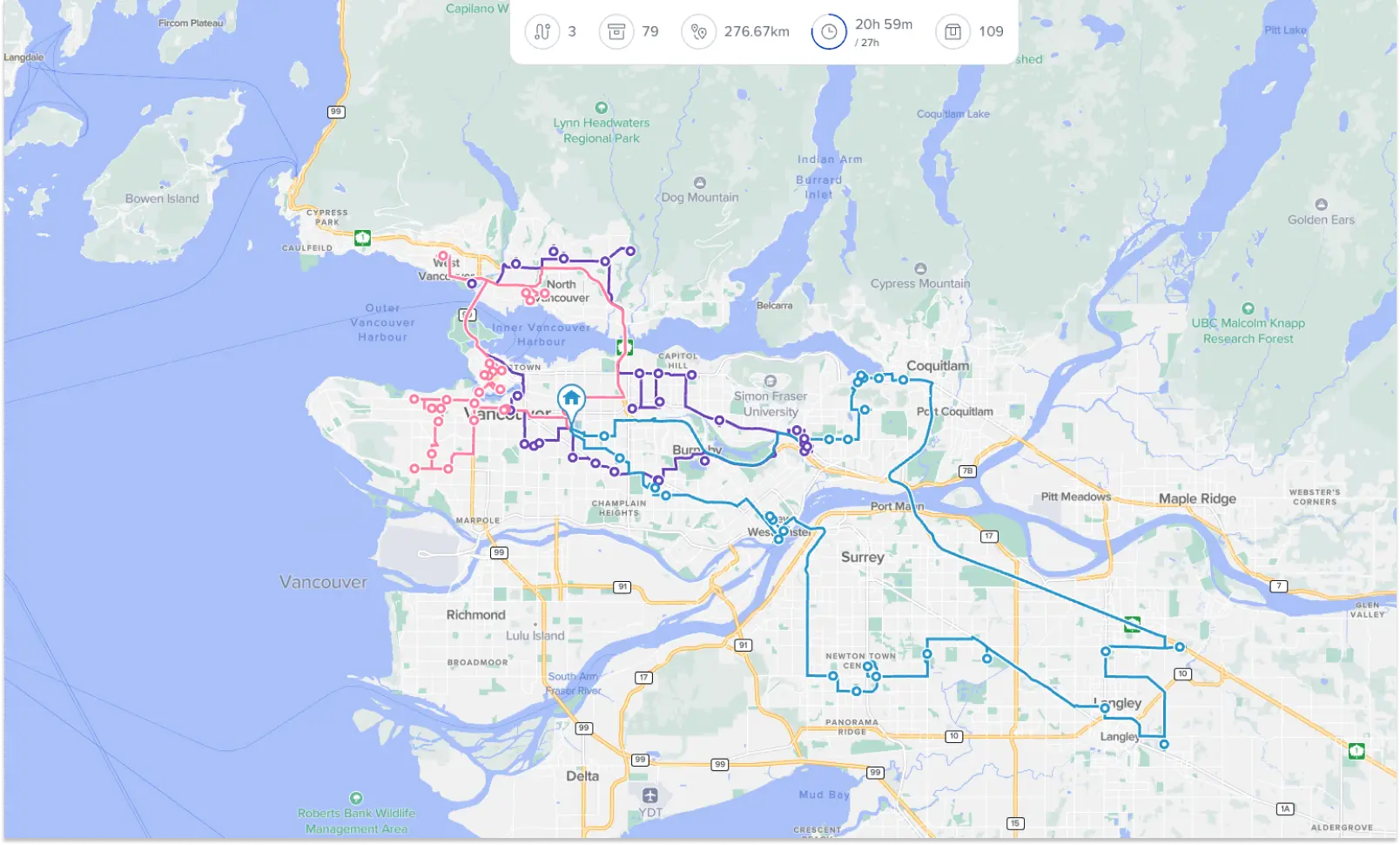
1. Routific
Routific is delivery management software that's designed for small- to medium-sized businesses that do local deliveries. In addition to route optimization, it includes a number of other features that are important if you want to simplify your delivery operations:
- Spreadsheet upload, multi-stop route planning, driver tracking, and proof of delivery are all standard features.
- Routific offers accurate ETA estimates based on machine learning.
- Driver apps for iOS and Android are free.
- Automated customer notifications can be sent via email or SMS, and there’s a live tracking link included.
- Photo and signature proof of delivery are included.
Route optimization is Routific’s standout strength. It’s not just about more efficient routes — it’s about making life easier for drivers and route managers alike. That means right-first-time routes that are driver-friendly, and easy to edit if needs change. It also means a web app interface that’s easy for dispatchers to use, with a choice between map and timeline views that make it easy to see all the day’s work at a glance.
Routific’s customer support is also highly rated.
Routific pricing
Assuming you sign up for a full year rather than a more expensive monthly plan, Routific’s price tiers are:
- Essentials: $39 per vehicle per month for route optimization and dispatching.
- Professional: $59 per vehicle per month for more advanced delivery management features like live GPS tracking, proof of delivery (POD), and API integrations.
- Professional+: $78 per vehicle per month for customizable SMS and email notifications and a real-time delivery tracker link.
NOTE: Routific is in the process of launching a new version of their route planner, with a different pricing model based on the number of stops rather than the number of drivers. You may see a different pricing page.
Capterra rating: 4.9 (130+ reviews)

2. Route4Me
Route4Me is one of the original SaaS-based route planning and route optimization tools, with a marketplace of add-on modules so that it’s easily customizable to different business needs. For example, you can add on modules for curbside pickup, avoiding left or right turns, or for allocating stops to time windows. This makes Route4Me very flexible – although it can also get expensive.
Route4Me’s actual route optimization is weaker than Routific’s, and its ETA estimations are inaccurate. But depending on your business needs, the add-ons might still make it the best choice.
Route4Me pricing
Route4Me starts at $275 per month without route optimization. Single-driver route optimization starts at $500 per month, and if you want to optimize multiple routes at once, the price is $600 per month. Each package assumes 5 users, so this isn’t a good option for smaller teams.
Additional modules like SMS customer notifications, curbside delivery or field service routing are add-ons that will increase the cost.
Capterra rating: 4.4 (380+ reviews)

3. Circuit for Teams
The Circuit for Teams product is distinct from their mobile app, and was developed afterwards to serve the needs of delivery businesses with multiple vehicles and drivers. The driver app is popular and a lot of drivers are already familiar with it, which can make a delivery manager or dispatcher’s job a lot easier.
On the downside, Circuit lacks some features for businesses that need to plan multiple, complex routes.
- You can’t edit routes once they’ve been optimized. Individual drivers can change stop order inside their mobile apps, but it’s not possible at the planning stage.
- Routes are messy, with a lot of crisscrossing and overlap.
- The tools for planners and dispatchers are lacking: There’s no timeline view, and it can be difficult to get an overall sense of how the day’s deliveries are going.
Circuit Pricing
Circuit uses a flexible per-stop pricing system with four price tiers:
- Starter: $100/month up to 500 stops, then 4c per stop Includes POD and notifications. Only one user.
Then there are three tiers each including up to 1,000 stops and unlimited users, but with different additional features:
- Essentials: $200 per month up to 1,000 stops, then 5c per stop. No customer notifications or POD.
- Standard: $250 per month up to 1,000 stops, then 6c per stop. POD and notifications included.
- Pro: $300 per month up to 1,000 stops, then 7c per stop. Includes unlimited delivery history.
Capterra rating: 4.8 (100+ reviews)

4. OptimoRoute
OptimoRoute is a powerful routing app with a lot of flexibility, and some unique features — but it does take some time to learn and understand.
Some of its standout features are:
- Return to depot / reload at depot.
- A "breadcrumb” feature to track actual vs planned vehicle movements.
- Individual driver profiles with shift schedules (including breaks and overtime), start/end locations, skills, vehicle types, service areas, cost and speed settings.
- Customers can rate their delivery experience and leave comments.
This makes Optimoroute a particularly good option for field sales and service organizations.
Despite some of these advanced features, Optimoroute falls short when it comes to actual multi-stop route optimization. In our tests we noted some poor route quality, and it was difficult to edit routes.
Pricing
Assuming you sign up for a full year rather than a more expensive monthly plan, Optimoroute’s price tiers are:
- Lite: $35 per driver per month with a limit of 700 orders.
- Pro: $44 per driver per month for up to 1,000 orders, real-time tracking and proof of delivery.
- Custom pricing for more complex needs is also available.
Capterra rating: 4.6 (160+ reviews)
Business alternatives to RouteXL: Summary table
| Free Trial | Pricing | |
|---|---|---|
| Routific | 7 days | Essentials: $39 per vehicle per month for route optimization and dispatching. Professional: $59 per vehicle per month for more advanced delivery management features like live GPS tracking, proof of delivery (POD), and API integrations. Professional+: $78 per vehicle per month for customizable SMS and email notifications and a real-time delivery tracker link. |
| Route4Me | 7 days | Route Management: $275 per month without route optimization. Route Optimization (one route at a time): $400 per month Business Optimization: $600 per month |
| Circuit for Teams | 7 days | Starter: $100 per month up to 500 stops, then 4c per stop. Includes POD and notifications. Only one user. Essentials: $200 per month up to 1,000 stops, then 5c per stop. No customer notifications or POD. Standard: $250 per month up to 1,000 stops, then 6c per stop. POD and notifications included. Pro: $300 per month up to 1,000 stops, then 7c per stop. Includes unlimited delivery history. |
| Optimoroute | 30 days | Lite: $35 per driver per month with a limit of 700 orders Pro: $44 per driver per month for up to 1,000 orders, real-time tracking and proof of delivery. Custom pricing for more complex needs is also available. |
Frequently Asked Questions
Related articles
Liked this article? See below for more recommended reading!

The 10 Best Free Route Planners — That Aren’t Google Maps

Routific Not the Right Fit? Check Out These 4 Alternatives


