Upper Route Planner: Detailed Review and Alternatives in 2025

Discover how Upper Route Planner can streamline routes for small delivery teams—and why its pricing and feature limits might push you to look elsewhere.

- Upper Route Planner serves small last-mile delivery and field-service teams.
- It offers multi-stop route optimization, a driver app, customer notifications, delivery proof, and basic analytics.
- You must set the number of drivers before planning, and you can’t drag and drop stops.
- Its web and mobile apps run slowly and look less polished than rivals.
- Pricing starts with a three-driver minimum and locks key features behind add-ons.
- Users praise its ease of use but criticize rigid subscriptions and odd routing.
- Routific, Circuit for Teams, and Onfleet deliver stronger optimization, pricing, and features.
Upper Route Planner is route optimization software for last mile delivery businesses and field service teams. It’s designed mainly for small to medium-sized businesses. Its major competitors include Routific, Circuit for Teams, Route4Me, Onfleet, and Optimoroute.
This article compares Upper to its competitors to identify its major strengths and weaknesses. Our assessment is based on:
- User reviews
- Our own testing
- Notes from our conversations with Upper customers
- Publicly available information about each different route planning software app.
The goal is to explain Upper’s main features, identify the use cases it’s best suited to, and help you decide if it's worth the investment — or if you'd be better off with an alternative.
💡 Pro tip: Routific and Upper both offer a 7-day free trial. Test both with your actual delivery volumes, and compare the results.
Upper Route Planner: Overview and key features
The company behind Upper Route Planner offers two main products:
- Upper Solo is for individual drivers. This is a phone-based route planner app for iOS and Android, simply called Upper Route Planner in the app stores.
- Upper For Teams is for small businesses that have more than one driver, with a dispatcher or planner doing route management. This product includes a separate driver app so that planners can send routes to drivers and monitor their progress in real time.
Note: In this article we’re reviewing Upper for Teams. For a detailed review of phone-based route planning apps including Upper, see our review of the best route planning apps for delivery drivers.
Key features
Upper Route Planner offers all the features you’d expect from a route planning and delivery management tool:
- Multi-stop route optimization. Upper will automatically create the most efficient route from a list of addresses. These can be uploaded using a spreadsheet, or via integration with an order management or e-commerce system like Shopify.
- A driver mobile app. Once planned, routes can be sent directly to a driver’s mobile device. This also enables real-time tracking while drivers are on the road.
- Customer notifications: On all but the lowest-priced plans, upper will send automatic email notifications so customers know their delivery times.
- Proof of delivery: Photo and signature proof of delivery are available on the top two plans.
- Analytics and reporting: Upper users can download route plans and basic reports.
Upper’s shortcomings

Upper is a good, basic route planner for small businesses with simple needs. But we don’t believe it’s a good fit for businesses that plan to grow, or need more sophisticated delivery management tools.
These are some of the issues that came up in our testing:
- Upper’s optimized routes aren’t the best. If you look at the screenshot above, you can see lots of overlap and criss-crossing routes. There is also one route that involves multiple bridge and tunnel crossings. These are bottlenecks where traffic jams are most likely to happen, so we always look for optimized routes that minimize bridge and tunnel crossings for each route.
- One of the benefits of route optimization is that the algorithm can tell you how many drivers you’ll need to complete a round of deliveries efficiently. But with Upper, the only option is to assign your drivers before optimizing. And it will optimize for that exact number of drivers, regardless of whether their shift times make sense. You might end up with one shift of 18 hours, or three shifts of only four hours. It’s better when an app can tell me how many drivers I need, or at least warn me that the assigned number of drivers will break shift hours. This is especially useful for people who use contract drivers or who need some flexibility.
- It’s hard to edit routes after optimization. You can’t drag and drop stops from one route to another — you have to open the detail window for a stop and reassign it to a different driver.
- The app feels slow and clunky. It’s not as easy to use as most of its competitors.
Overall, Upper feels a bit like a “me too” product. They’ve copied some great features from competitors like Routific and Circuit for Teams, but there are no unique features.
If you’ve been doing all your delivery route planning using Excel spreadsheets and Google Maps, Upper will feel like a huge improvement, and will definitely streamline your delivery process. But it’s not the best solution in the market, so test it against other competitors before you commit.
Upper pricing
Upper has three pricing tiers:
- Essential: $50 per user per month, or $40 per user month if billed annually. But there is a three-user minimum, so the real prices are $150 per month or $120 if billed annually. This price doesn’t include driver tracking, customer notifications, POD, or APIs.
- Growth: $60 per user per month, or $48 if billed annually. There is a five-user minimum so the real prices are $300 per month or $240 if billed annually. Limited APIs.
- Enterprise: Contact sales for pricing.
There are some paid extras as well, which most Upper competitors include as part of their base package:
- Live tracking link for customers: $20 per driver per month.
- In-app navigation: $20 per driver per month.
- Capacity optimization: $25 per driver per month.
In summary, Upper Route Planner is expensive for what you get. Their per-user pricing looks low at first glance, but the three- and five-user minimums on their Essentials and Growth plans make the real price much higher. And those prices don’t include some basic functionality, like proof of delivery, that is standard in other route planning apps.
What users actually think about Upper
Upper has a Capterra rating of 4.6, with 40+ reviews. Here are some of the standout reviews from Capterra and G2:
Some users appreciate Upper’s ease of use:
“What I like the most about Upper is how easy it is for me to use. It has been of a lot of help to me and when teaching the drivers how to use it, it is easy for them to understand.” — Hector R, pharmacy delivery.
“I really appreciate how Upper saves us time with its contacts that help us save our customers’ contacts. It’s really easy to look up delivery history for particular address using this feature.” — Puru J, IT customer satisfaction.
The major issues are pricing, route quality, and route management:
“I do wish the subscription model was more flexible to accommodate smaller or less frequent users without feeling overpriced.” — Jeetesh H., IT marketing manager
“Routing choices can be odd and need to be fixed manually by us.” — Christopher C, transportation team leader.
“Lacks the ability to drag and drop a location from one route to the other.” — Gary T, non-profit organization.
Upper Route Planner at a glance
| Essential | Growth | Enterprise | |
|---|---|---|---|
| Monthly cost | US$120 for a minimum of three users | US$240 for a minimum of five users | Custom |
| Stops per route | Up to 250 | Up to 500 | Unlimited |
| Routes per day | Unlimited | Unlimited | Unlimited |
| Proof of delivery | – | ✔ | ✔ |
| Live driver tracking | – | ✔ | ✔ |
| Free trial | 7 days | 7 days | Negotiated |
Upper vs the competition
Upper vs. Routific
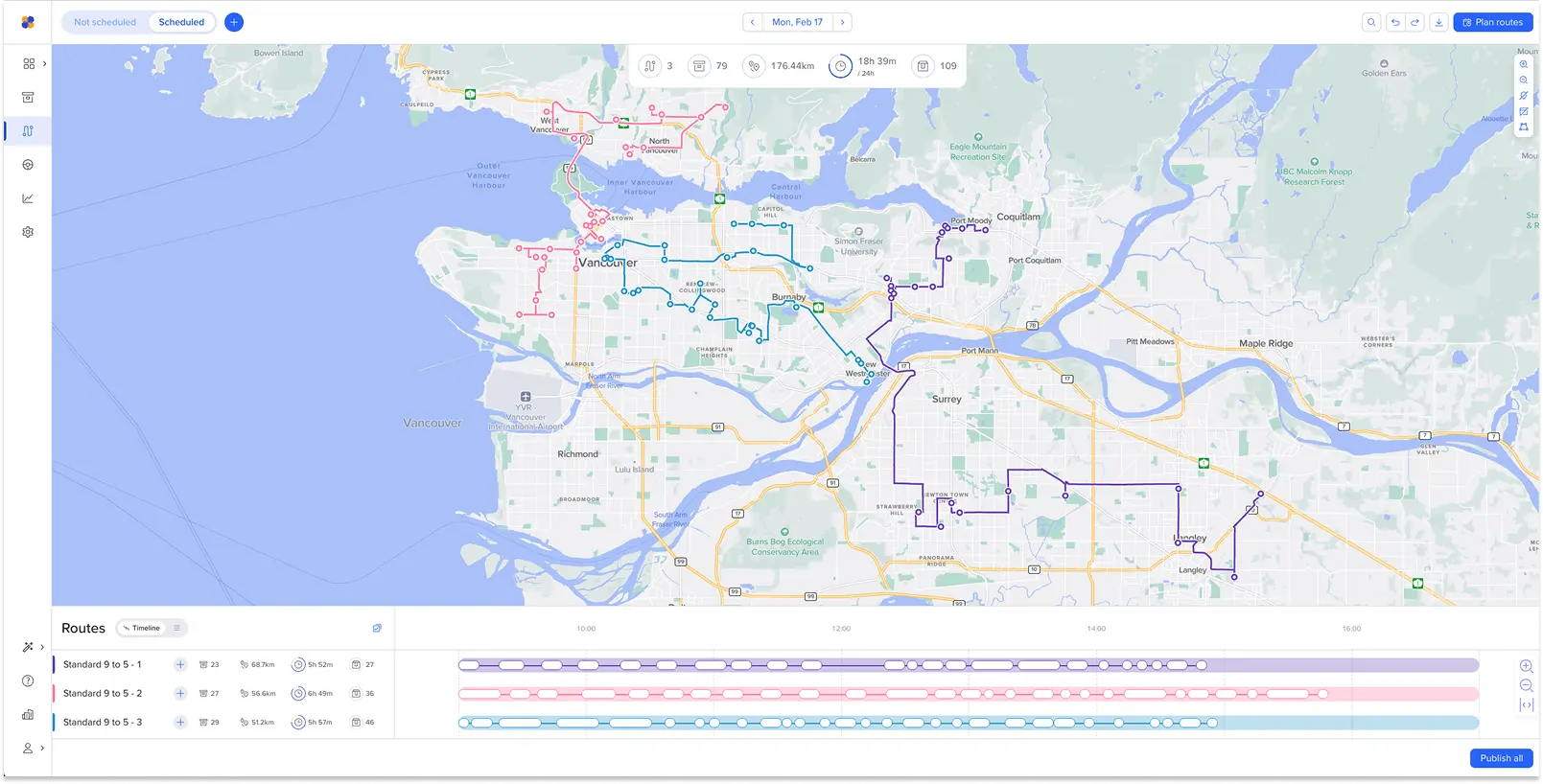
Compared to Upper Route Planner, Routific has three main advantages:
1. Better route optimization
Routific’s route optimization algorithm prioritises driver-friendly routes with minimal overlap and criss-crossing. It also takes historical traffic data into account for more accurate ETAs.
“Rapid, same day route creation allowing significant adjustments to be made right up to dispatch.” — Chris H, Food & beverage logistics manager.
2. Better ease of use and customer service
User reviews consistently rate Routific highly for ease of use and optimization quality. Reviewers also consistently cite its excellent customer service.
“The ease of use, simplicity, and customer service is second to none. I have tried and demoed every routing tool out there and none come close to Routific with ease of use and simplicity.” — Morgan H, SMB CEO
“The team behind this service is just awesome. They are knowledgeable, responsive, and genuinely invested in helping their users succeed.” — Alyssa S, retail CEO
3. More competitive pricing
Routific offers more competitive pricing, with automated customer notifications and proof of delivery included in all paid plans. Pricing is per stop, not per driver, which gives businesses more room to scale up and down as they grow, and to cope with seasonal fluctuations.
- The first 100 orders every month are free, to accommodate the needs of very small businesses, non-profits, and occasional users.
- 100-1,500 orders: $150 a month.
- Above 1,500 orders Routific charges a few cents per stop. Pricing starts at 15c a stop up to 2,000 orders a month, going down to 3c a stop for more than 20,000 orders a month.
Upper vs. Circuit

Circuit for Teams provides excellent ease of use and good pricing. It’s probably a better choice than Upper for courier-type businesses that combine pickups and deliveries.
Here’s an overview of its advantages:
1. Better usability
Circuit's interface consistently gets praised for being simple and easy to use. Their single driver app is popular worldwide, and they’ve brought the same attention to detail to their Teams product.
“I love how easy Circuit is to use. It is user friendly and easy to understand.” — Hannah H, SMB business owner.
One downside is that Circuit’s optimized routes are not easy to edit.
2. Better value for money
Circuit’s pricing includes customer notifications in all plans. Like Routific, it offers flexible stop-based pricing rather than per-driver pricing.
Circuit offers four price tiers:
- Starter: $100 a month for up to 500 stops, then 4c per stop.
- Essentials: $200 a month for up to 1,000 stops, then 5c per stop — but no customer notifications or POD.
- Standard: $250 up to 1,000 stops, then 6c per stop. POD and notifications included.
- Pro: $300/month up to 1,000 stops, then 7c per stop.
3. More long-term stability and ability to scale with your business
Circuit’s product is under active development, and they regularly release new features.
Here’s what one Capterra reviewer had to say:
“Circuit is improving all the time. It is a great product for the price, and the team seems to actively be working to upgrade it. Their customer service is accessible and they listen and work to fix any issues that arise.” — Katherine H, midmarket sales professional
Upper vs. Onfleet

Onfleet targets larger operations, with more robust features for complex routing needs. While more expensive, Onfleet provides enterprise-grade functionality that Upper lacks.
Here are the main advantages Onfleet has over Upper:
1. More advanced features for larger businesses
Onfleet offers automated driver assignment and dispatch for on-demand deliveries. This enables customer self-service and makes Onfleet a good option for courier businesses.
It has also has features like:
- Barcode scanning
- ID verification
- In-app chat for easy communication between drivers, dispatchers, and customers
Customers say:
“Modern logistics platform for serious on-demand companies.” — James W, cofounder, midsize construction company.
“Onfleet gives a ton of control to both the driver and the dispatcher. There is a large degree of freedom when it comes to assigning and completing tasks, creating different driver teams, and allowing drivers to contact recipients.” — Marquise D, small business owner.
2. More integrations
Onfleet has integrations with Zapier, Shopify, Square, GigSmart and many other e-commerce partners.
Onfleet disadvantages
Onfleet’s route optimization relies on third-party technology. As a result, most complaints we hear from Onfleet users are about poorly optimized routes. This in turn has a negative impact on efficiency in the delivery process, leading to higher operational costs.
“The route optimization is definitely not 100% and occasionally throws up some odd routes which would require amphibious delivery vehicles.” — Brett K, midmarket Director.
Other problems that Onfleet users have mentioned in our conversations include:
- It’s difficult to make changes to Onfleet’s routes.
- There’s no timeline view, which can make daily delivery management more difficult.
Onfleet is also expensive, with a $599 per month starting price that confirms it’s not a good fit for smaller businesses. Here’s a summary of their pricing:
- Starts at $599 per month with a limit of 2,500 pickup or delivery tasks.
- Barcode scanning, age verification and 5,000 pickup or delivery tasks start at $1,299 per month.
- Enterprise pricing for 10,000+ tasks per month starts at $2,999.
“Things that should be commonplace are considered extra add-ons which can increase your price”. — Robbin C, midmarket Distribution Manager
“I need to pay for a certain tier to get quality customer service and real-time responses. Even the basic level should have the customer support with it, Onfleet is not cheap by any means, and I have much better support with other tech companies that cost a fraction of what Onfleet does.” — Hobey W, General Manager, small business.
When Upper might work for you
Upper could be suitable for:
- Small service businesses with simple routing needs (3-5 drivers maximum)
- Businesses with predictable, shorter routes (Under 15-20 stops per route)
- Companies already using basic routing who want a modest upgrade
When to choose an alternative to Upper
Consider other options if you need:
- Teams with 1-2 drivers (Upper requires 3-driver minimum)
- Customer notifications and proof of delivery in your base plan
- High-quality route optimization for complex or longer routes
- Intuitive interface design that drivers can learn quickly
- Advanced analytics and reporting capabilities
The bottom line
Upper Route Planner is a decent route optimization tool, but it's hard to recommend given the competitive landscape. The forced 3-driver minimum pricing, missing features in the base plan, and user complaints about optimization quality make it a questionable choice for most delivery businesses.
For small to medium operations, Routific offers better value with superior optimization and more inclusive feature sets. For teams prioritizing ease of use, Circuit provides a more intuitive experience. And for larger operations, Onfleet delivers enterprise-grade capabilities.
If you're considering Upper, take advantage of the 7-day free trial — but also test alternatives like Routific's free tier to compare optimization quality and ease of use before making a decision.
Frequently Asked Questions
Related articles
Liked this article? See below for more recommended reading!

Best Route Planning Software For Delivery Businesses in 2026

The 10 Best Free Route Planners — That Aren’t Google Maps


