The 10 Best Free Route Planners — That Aren’t Google Maps

Looking beyond Google Maps? We tested 36 free route planners to find the best options for errands, deliveries, road trips, and more.

- Free route planners all have limitations like a cap on the number of stops or restricted features, making them best for occasional use.
- For personal errands, RouteXL (20 stops), SoloRoute Web (25 stops), and MapQuest (26 stops) offer the most free stops.
- Solo delivery drivers should try mobile apps with more delivery-specific features like SoloRoute Mobile (20 free stops), MyWay (15 free stops), or Spoke (10 free stops).
- Small delivery businesses can use Routific free for up to 100 stops per month, with multiple drivers and real-time tracking.
- Road trip planners: Google's My Maps and Wanderlog offer specialized features for travel planning beyond basic navigation.
- Most free route planners lack mobile apps, route optimization, or easy sharing—consider paid options if you plan routes often.
Looking for a free route planner that’s a step up from Google Maps? We got you. There are LOTS of apps out there, and it can get really confusing, especially because there are so many different reasons to plan multi-stop routes.
For example: A solo delivery driver needs different features than someone planning a road trip; and if you're running a small delivery business, you need something more powerful than a basic route planner. There’s no one “best app”: it depends on what you need.
In this article, we'll look at the best free route planners, both mobile and desktop, for four different needs:
- Personal errands and occasional routes
- Solo delivery drivers
- Delivery businesses
- Road trips
💡 Important note: You’ll realize quite fast that “free route planners” aren’t really so free. They all have limitations that make them less useful, depending on what you need them for. We've tested every app in this review ourselves, and included notes about the limitations and alternatives in our reviews.
Quick overview
Out of the 36 free route planner apps we tested, here are our top recommendations for each use case:
- Personal/occasional use → RouteXL, Soloroute, or MapQuest (web only)
- Solo delivery drivers → Soloroute Mobile, MyWay or Spoke (mobile)
- Delivery businesses → Routific (web and mobile)
- Road trips → Google’s My Maps (web) or Wanderlog (web and mobile)
Read on for more detailed reviews and alternatives!
1. Free route planners for personal errands and occasional routes
Most people only need multi-stop route planning on rare occasions: Maybe you’re organizing a charity drive, planning a trip, or just have a full day of errands to run and you want to do it in the most efficient way possible.
The best route planners for these needs are RouteXL, SoloRoute Web, and MapQuest, with RAC as another option if you’re based in the UK. None of them are perfect, but they’re free — and if you don’t have to use them often, the inconveniences are worth it.
A. RouteXL
What you get for free: 20 stops per route, unlimited routes.
Platform: Web only

RouteXL is an excellent free route planner for occasional users. We like the clean map view, without any ad clutter — one of the biggest disadvantages of MapQuest and even Google Maps.
The major features of RouteXL are:
- You can optimize up to 20 stops per route in the free version, and create more than one route per day.
- Paid packages allow up to 100 or 200 stops per route.
- Add addresses by copying and pasting, or upload from an Excel spreadsheet or CSV file.
- You can add notes to your stops.
- Share your optimized route to a navigation app like TomTom, or send via email or Whatsapp.
There are some limitations you should consider:
- There’s no mobile app. When you send a RouteXL route to your phone, it will open in a web browser as a list of stops. For navigation, it uses Apple Maps or Google Maps, depending on your phone.
Recommendation: Use RouteXL to pre-plan your route in a web browser, then send the route to your phone to get driving directions.
Pricing
If you want to plan more than 26 stops with RouteXL, you need to buy credits. There are two pricing tiers:
- Up to 100 stops per route: €5 per day or €35 per month.
- Up to 200 stops per route: €10 per day or €70 per month.
B. SoloRoute Web
What you get for free: 25 stops per route, unlimited routes
Platform: Web
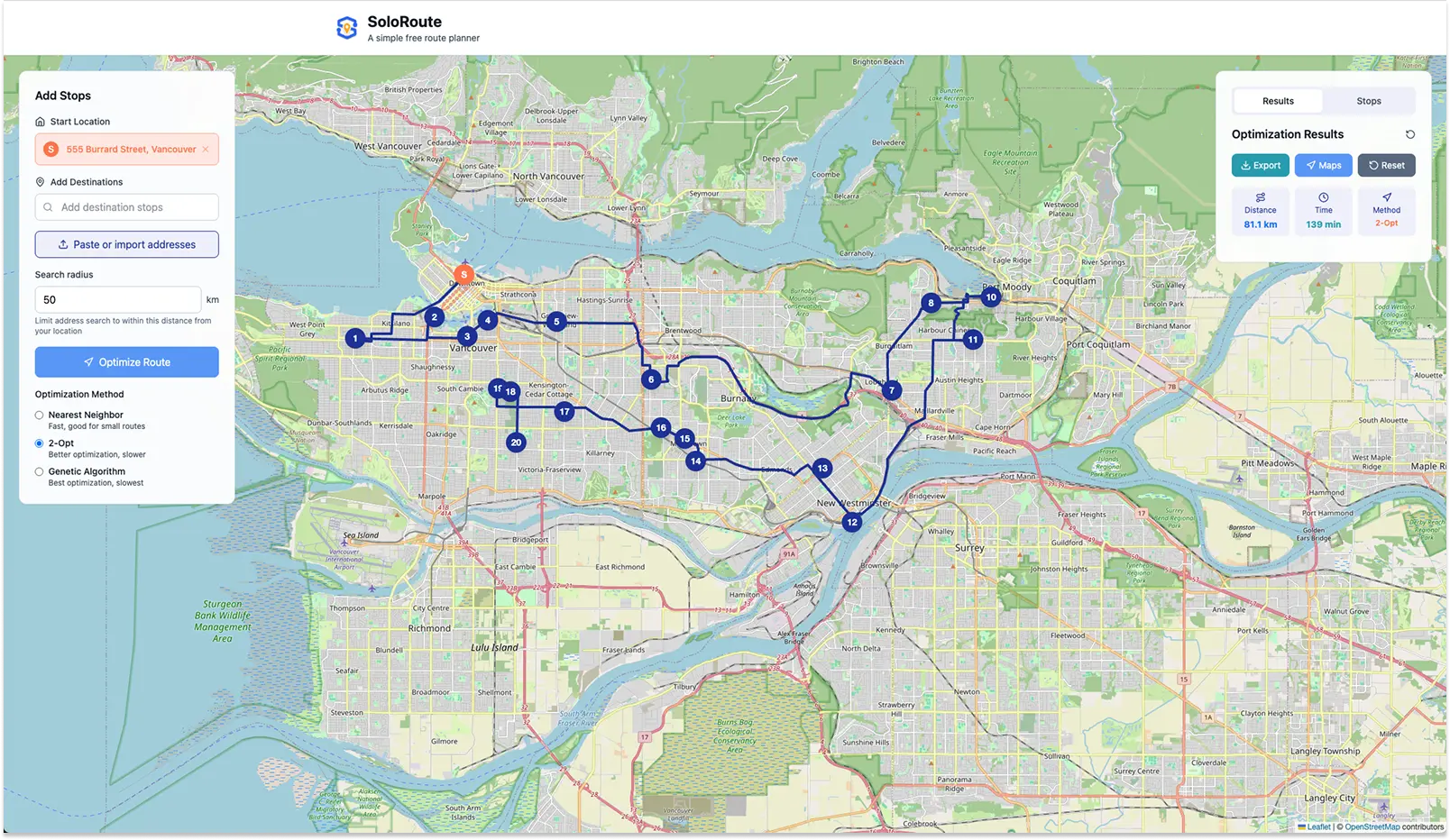
SoloRoute Web is designed to be as simple as possible: Just type or paste in your addresses and choose three different ways to get a basic optimized route. There's no account creation, no complex features, and no learning curve.
Full disclosure: SoloRoute Web was created as a hack week project by some of our team members at Routific. We thought there was a gap for an ultra-simple route planner, and wanted to see what we could achieve using only free tools.
The major features of SoloRoute Web are:
- Optimize up to 25 stops per route, with no account required.
- Copy and paste addresses or upload from a spreadsheet.
- Clean, distraction-free interface.
- Export optimized route directly to Google Maps for navigation.
- Works on any device with a web browser.
It does come with some limitations:
- It’s built using free, open-source tools like Open Streetmap and Nominatim, which protect themselves by limiting free usage. If SoloRoute exceeds the usage limits, you may find that it slows down or doesn’t work.
- There are no advanced features like time windows, vehicle constraints, or driver management.
- You can only save or share a route via Google Maps.
- There’s no customer support.
Recommendation: Use SoloRoute Web when you want the simplest possible route optimization with zero setup time. If you need more features or regular route planning, consider RouteXL or a professional solution. If you need a mobile app for more regular route planning, try SoloRoute Mobile.
Pricing
SoloRoute’s web app is free to use. There are no paid options.
C: MapQuest Route Planner
What you get for free: 26 stops per route, unlimited routes.
Platform: Web only (there is a MapQuest mobile app, but it doesn’t allow multi-stop route planning).

MapQuest Route Planner is old — it’s been around since 1996 — but they’re still a good option for basic free route planning.
The major features of MapQuest are:
- It allows up to 26 stops in one route.
- It can do basic route optimization if you check the “let us re-order stops” option.
- You can upload a list of addresses using copy/paste or a spreadsheet.
- It’s easy to print out a map or detailed driving directions.
Read our article on how to use MapQuest for detailed instructions.
Limitations you should know about:
- MapQuest supports its ability to offer free route mapping by showing ads, which can be distracting.
- Their geocoding — the process of interpreting addresses and placing them on a map — isn’t great, and you may get sent to the wrong place. Be sure to double check your map locations.
- Multi-stop route planning is only available on their web-based platform, and it’s difficult to send a route to your phone or share it with someone else.
- There is no paid upgrade option for MapQuest.
Recommendation: Use MapQuest to get an efficient, optimized route, then print out the driving directions. On the road, use an app like Google Maps or Waze for actual navigation.
Pricing
Mapquest Route Planner is free to use. There are no paid options. They direct people who want professional route planning functionality to RoadWarrior, a separate app they acquired in 2022.
C. RAC Route Planner (UK and Europe only)
What you get for free: 10 stops per route, unlimited routes
Platform: Web only

If you’re an individual driver based in the UK or Europe, the RAC Route Planner app is a good option — even though it won’t optimize your route for you.
RAC Route Planner’s main features are:
- Plan a route of up to 10 stops free.
- Live information on road conditions.
- Choose to avoid toll roads or motorways.
It allows you to map routes with multiple stops, and includes a lot of information about traffic and weather conditions.
The limitations to bear in mind are:
- RAC Route Planner doesn’t do route optimization (automatically sorting stops into the most efficient order). To get a more efficient route, you will have to drag and drop stops in the list yourself.
- You can use it to plan routes in Europe, but you will need to look up and enter the exact address of each destination. Unlike Google Maps and others, the RAC app won’t automatically suggest locations as you type.
- There is no paid upgrade option for RAC Route Planner.
Recommendation: Use this if you're based in the UK or Europe, don’t need automatic route optimization, and appreciate the emphasis on safety and driving conditions.
Pricing
RAC Route Planner is free to use. There are no paid options.
What about MyRouteOnline?
We tested MyRouteOnline for this review, but we can’t honestly recommend it as a free route planner for occasional users. Here’s why:
- You have to create an account to make a route with more than 6 stops.
- With an account, you get up to 20 stops — but only once. If you want to add a few stops or plan one more route, you will need to buy credits at a cost of $24 for 50 stops.
- It’s not as easy to use as RouteXL or even MapQuest.
2. Free route planner apps for solo delivery drivers
If you’re planning your own delivery route, you need more on-the-road flexibility than a web-based planning tool can offer. This is where iPhone and Android mobile apps come into their own. Our top recommendations for a free route planner for mobile are SoloRoute Mobile, MyWay, and Spoke.
A: SoloRoute Mobile
What you get for free: 20 stops per route, unlimited routes
Platform: iOS and Android
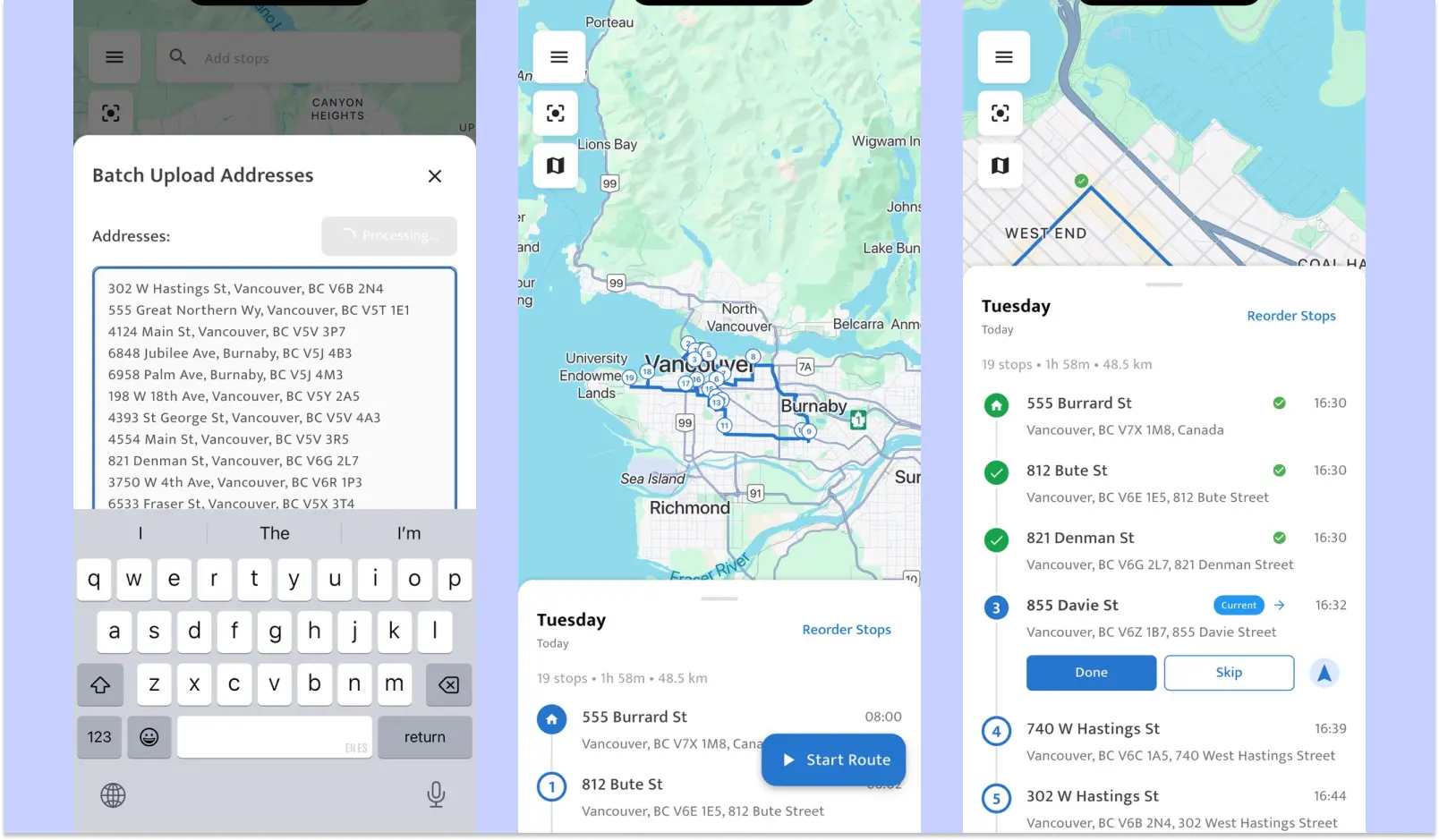
SoloRoute Mobile is a simple mobile route planner app that offers up to 20 stops per route free. There’s no limit on the number of routes you can plan per day.
Here are the main features of SoloRoute Mobile:
- Ways to add stops: Address search, drop a pin on the map, copy and paste multiple addresses from a spreadsheet or list, or choose from saved addresses.
- Set default start and end locations, default stop durations, and route start time to get the most accurate time estimates.
- Optimize your route with a single click.
- Mark stops as done or skip them.
- You can tap and drag stops up and down in the list to re-order them.
- Navigate using Google Maps.
- Choose between light and dark themes.
- Track your time and distance stats in your profile.
The limitations to consider are:
- You can’t add extra stop information like notes, time windows, or priority flags.
- There are no proof of delivery features like photos or signatures.
- There’s a limit of 100 saved addresses on the free plan.
- There are no options to navigate using Apple Maps, Waze, or other driving apps.
- You can copy failed stops to a new route, but only on the paid plan.
Recommendation: SoloRoute Mobile is a great bare-bones route planner for delivery drivers who don’t need advanced features like proof of delivery or a package finder. It offers more free stops per route than any other app we’ve looked at.
Pricing
SoloRoute Mobile is free so long as each route is less than 20 stops.
The paid plan offering up to 100 stops per route and unlimited address book contacts is $9.99 per month.
B: MyWay
What you get for free: 15 stops per route, unlimited routes
Platform: Mobile

MyWay offers a few more features than SoloRoute Mobile, but its free plan is limited to 15 stops per route. It isn’t as popular or full-featured as Spoke Route Planner, our next app — but if you need features like notes and time windows, MyWay’s 15 free stops are better than Spoke’s 10.
The main features MyWay offers are:
- Add stops one by one, import from a spreadsheet — or upload from a photograph of a printed list.
- Optimize routes right on your phone.
- Add notes, time windows, high-priority flags and more.
- Navigate using your choice of Google Maps, Apple Maps, Waze, HERE WeGo, Maps.Me, Organic Maps, or Yandex.
- Mark stops as done or failed.
The limitations to bear in mind are:
- You can’t get a signature or take a photo as proof of delivery.
- If your route includes more than 15 stops, you will hit the paywall barrier and have to sign up for a monthly plan before you can see your route.
Recommendation: If you don’t do a lot of stops every day, MyWay is an excellent free route planner that you can use on your phone. If your volumes increase so that you’re exceeding the 15-stop limit often, you will probably save time and money by switching to a paid plan.
Pricing
MyWay is the only route planner we’ve found that offers different price plans in different countries. If you have a weak currency and paying in US dollars makes most apps too expensive for you, check MyWay’s pricing in your local App Store or Google Play Store.
In the US, there two payment options if you want up to 200 stops per day:
- Monthly plan: $9.99
- Annual plan: $84.99
C: Spoke Route Planner (formerly Circuit)
What you get for free: 10 stops per route, unlimited routes
Platform: Mobile

Spoke Route Planner (formerly Circuit Route Planner) is massively popular, with over 10 million downloads and excellent reviews. But it’s a full-featured app for professional drivers and they’re constantly refining and introducing new features — which comes at a price. If you need to plan a route with more than 10 stops, you will have to pay.
Spoke's main features include:
- Add stops from the map, import a spreadsheet, use voice recognition, or scan from your phone’s camera.
- Stops can also be rolled over or re-added from previous routes.
- A package finder that lets you record where each package is stored in your vehicle, and find it again easily at the right stop.
- Navigate inside the app, or using your choice of Google Maps, Waze, Apple Maps, or HERE WeGo.
- Mark stops as delivered or failed, and make notes with photographs as proof of delivery.
The limitations you should know about are:
- You can’t plan more than 10 stops per route on the free plan.
- Spoke does offer a low-cost Lite plan, but with limited features. You won’t be able to add stops by voice or camera, use the Package Finder, set time windows or use their in-app navigation.
Recommendation: If you can afford it, Spoke Route Planner is the best upgrade option for professional drivers. It will almost certainly save you more money than the monthly fee.
Pricing
Spoke Route Planner has three pricing tiers:
- Free: All the features, but only 10 stops per route.
- Lite: $10 a month for unlimited stops, but some features are excluded.
- Standard: $20 a month for unlimited stops, all features.
3. Free route planners for delivery businesses
If you’re a delivery business with more than one driver, you’ll need the ability to plan multiple routes at once, easily assign them to drivers, and track progress through the day so your dispatcher or planner can identify and solve any problems that come up.
Our top route planning recommendations for delivery services are Routific (free up to 100 stops per month) and RouteXL (20 free stops a day).
A: Routific
What you get for free: 100 stops per month, unlimited routes
Platform: Web only for planning, with mobile driver app
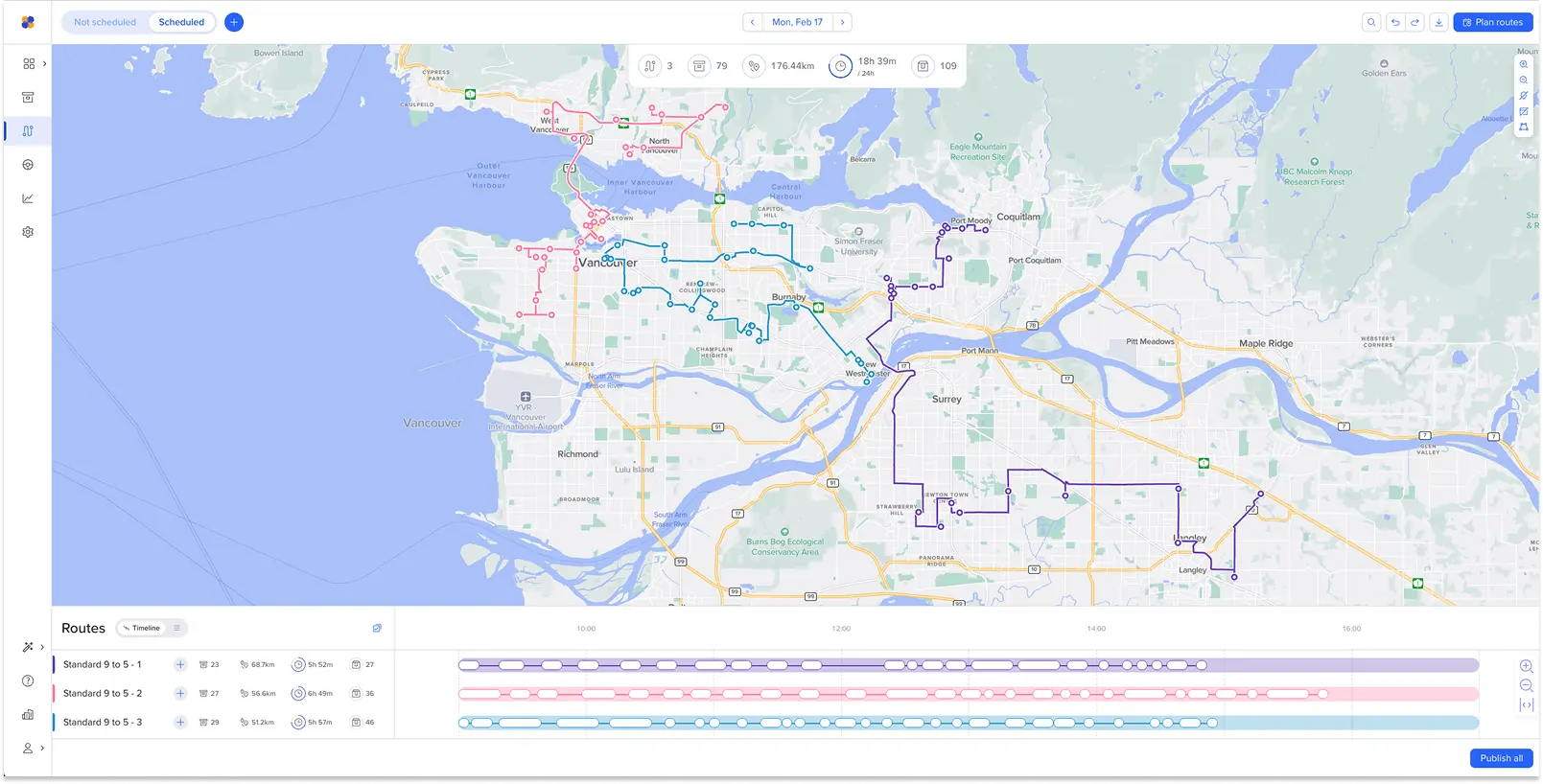
Routific's delivery management software is designed for businesses that do local deliveries. Route planning happens in the web app, and then routes are dispatched to drivers via a mobile app for navigation and real-time tracking. The web app is free to use up to 100 stops a month; the mobile app is completely free.
The main features of Routific are:
- High-quality route optimization — plan multiple routes at once to balance the workload between drivers.
- Easy route editing on both the map and timeline. You can drag and drop individual stops or groups of stops, or use the patent pending Draw Route feature to suggest your preferred route.
- Track the day’s delivery progress in real time on the map or timeline.
- Drivers can get photo or signature proof of delivery.
- Delivery time windows, with accurate ETA estimates based on machine learning.
- Automated customer notifications can be sent via email or SMS, and there’s a live tracking link included.
- APIs make it easy to import data from your order management system.
Limitations to be aware of:
- Routific is not a good fit for couriers or other companies that do pickup and delivery.
- It doesn’t yet offer barcode scanning. although this is in the works soon.
Recommendation: Sign up for a free trial to see if Routific is right for your business. It’s free to try for 7 days, or free forever if you need to plan 100 stops a month or less.
Pricing

Routific charges per stop, according to a sliding scale based on the number of stops per month.
- Up to 100 stops a month: Free.
- 101-1,000 stops a month: $150 a month.
Above 1,000 stops we charge a few cents per stop. Pricing starts at 15c a stop up to 2,000 orders a month, going down to 3c a stop for more than 20,000 orders a month.
B: Route XL
We’ve recommended RouteXL above for occasional users, but it’s also a decent option for delivery businesses in a pinch. It lacks a lot of delivery management features, but it offers more stops for free than Routific.
From a delivery business point of view, the main features of RouteXL are:
- You can route for more than one driver at a time
- It’s possible to set maximum route duration, as well as a default start time and stop service time.
But there are a lot of limitations, especially when it comes to advanced functionality for delivery services:
- No driver app.
- No real-time tracking or proof of delivery.
- No customer notifications.
Recommendation: If zero cost is your most important consideration and you only have one driver or vehicle on the road, use RouteXl to plan each day’s route and send it to a driver. You will be able to manage everything else manually.
4. Road trips & offline navigation
Road trips are supposed to be fun — so it helps if the planning process is fun too! A good road trip route planner should help you browse for places you want to visit, create and store lists, and create daily schedules or itineraries. You also want some flexibility for when plans inevitably change.
Our top recommendations are Google’s My Maps and Wanderlog. Roadtrippers is good, but only in the United States.
A: My Maps from Google
What you get for free: 2,000 pins per map, unlimited maps
Platform: Web only
Google’s My Maps is a highly flexible custom mapping tool that also makes a pretty good route planner — and unlike most of the other route planners we’ve reviewed, it’s actually 100% free.

The main features of My Maps from a road trip planning point of view are:
- Add up to 2000 pins on each custom map you create.
- Change pin colors and icons to get an instant visual summary by theme. For example you could have separately coded pins for bars, hotels, parks, different restaurant styles, shopping destinations, music venues, etc.
- Create a route with up to 20 waypoints by drawing a line between pins.
- View your custom maps in Google Maps on your phone.
- Share your custom map with friends or make it public.
- Use layers to create themed lists, daily itineraries, and routes.
Some limitations to note:
- There’s a bit of a learning curve involved with My Maps — it’s not always obvious how to do things.
- You can’t edit your custom map on your phone, only view it.
- There are no added trip planning features like daily itineraries or budgeting.
Check out our comprehensive article on trip planning with Google Maps for detailed instructions.
Recommendation: Use My Maps on the desktop to research and plan your trip. Then open the map in Google Maps on your phone to get directions once you’ve started your travels.
B: Wanderlog
What you get for free: Unlimited places, share with friends, smart recommendations
Platforms: Web and mobile

Where My Maps is built to be flexible, Wanderlog is specifically designed as a trip planner. That means it has a lot of neat features and is really easy to use — but some of the features come at a price.
The main features of Wanderlog are:
- Research and create lists of places you want to visit
- Create daily itineraries
- Collaborate with friends
- Add flight, hotel, and other reservation details
- Add a budget and expenses
The limitations you should know about in the free version:
- No premium features like offline access, live flight updates, and export to Google Maps.
Recommendation: Wanderlog is a great option if you want to keep all your planning in one place, without extra spreadsheets or email folders. The free version has all the features you need to plan your trip. If you want the pro features but know you won’t use the app often, sign up for a monthly plan — and then remember to cancel after your trip!
Pricing
Wanderlog’s pro plan has monthly and annual pricing options:
- Monthly: $16.99 per month
- Annual: $39.99 per month
What about Roadtrippers?
We tested Roadtrippers for this review, but can’t recommend it as a free route planner. Here’s why:
- It’s great — but it’s not free. The free version only allows 1 trip with 3 stops.
- It only works in the United States.
If you’re a serious road tripper or RVer who spends a lot of time on the road in the US, a paid Roadtrippers plan ($35.99–$59.99 a year) might be worth it. They have a great curated selection of attractions and places to stay, including national parks, and the Premium tier includes member deals.
What about Google Maps as a route planner?
Google Maps Route Planner used to be at the top of this article — but in 2025, we reckon there can’t be many people left on the planet who haven’t tried it! So if you’re looking for a free route planner, you’re probably looking for something more. But just in case, here’s what we have to say about using Google Maps to plan multi-stop routes:
Stop limit: 10
Platforms: Web and mobile
Google Maps is probably the world’s favorite free route planner and mapping app for solo drivers who need to find the optimal route from point A to point B. There are some good reasons for this:
- It’s easy to use on any mobile device, including both Android and iOS.
- Its turn-by-turn directions and real-time traffic updates are accurate most of the time.
- It has good info about temporary road closures and diversions.
- Features like Street View and Live View make it easy to check out places in advance, or find your way around confusing streets.
- You can download offline maps so that you can still navigate even if you don’t have a signal.
- It’s good if you’re taking public transportation as well, and can offer you a choice of routes with updated information.
Google Maps limitations
Google Maps is great, but it’s not perfect for everything. It has some major limitations:
- It’s not meant to be a multi-stop route planner. You are limited to 10 stops, and Google Maps won’t sort them into an efficient order for you (it doesn’t do route optimization). There are some useful hacks to get around this limitation, like Routific’s free Chrome extension. But if you’re regularly planning multi-stop routes, there are much better options.
- Google Maps is terrible at bike routes, and actually dangerous for hiking.
- The interface can get very cluttered with ads and irrelevant information.
- It needs a data connection to work properly — so if you find yourself with a bad signal and you forgot to download offline maps in advance, you’re out of luck.
Recommendation
Google Maps is a great free route planning option for solo drivers in urban areas who want driving, transit, or walking directions from one place to another. But it’s not good for planning multi-stop routes.
Alternatives to Google Maps
- Waze is great for live traffic updates and can help you find parking close to your destination.
- Apple Maps is great if you want to stay in the Apple ecosystem, and it has better privacy than Google Maps.
- Bing Maps is good if you want to stay within a Windows-like environment.
Read more about alternatives to Google Maps here.
Why are free route planners so limited?
Here’s the thing: Google Maps has spoiled us. Driving directions that are constantly updated for live traffic conditions, with voice navigation and pictures of our destination? Not so long ago that was pure science fiction. It’s a brilliant, complex service that’s expensive to provide. It might only take a second to get directions to your nearest coffee shop, but dozens of databases and complex algorithms are involved in the background (you can read all the geeky details here). We only get it for free because Google makes so much money off advertising.
But multi-stop route planning is even more complex, difficult, and expensive to provide. Finding the quickest route around five or ten stops is much more difficult than planning a simple trip from A to B. It’s called the Travelling Salesman Problem, and creating and maintaining algorithms to solve this route optimization problem takes a lot of work and investment.
The bottom line is that nobody can afford to provide a multi-stop route planning service with unlimited stops for free. For example, Speedy Route — one of our former top picks — shut down in February 2025.
Free route planners all have one or more of the following limitations:
- A limit on the number of stops you can add to a route.
- A limit on the number of times you can create an optimized route.
- A low-quality route optimization algorithm that isn’t regularly updated.
- You can only use the planner for a short time before paying.
So as you’re looking for a free route planner, keep in mind that as always, you get what you pay for. If one of these route planners doesn’t meet your needs, it might be worth signing up for a pro plan.
When to upgrade to a paid route planning app
If you’re planning routes for a business like a delivery service, you should consider getting pro route planning or route optimization software when:
- You want more efficient routes
- You have two or more vehicles on the road
- You’re making more than 20 stops a day
- You’re spending too much time planning routes
- You’d like to cut your fuel costs
- Route planning is stressful
- You’d like to avoid having to hire another driver or buy another vehicle
Well designed software with the right functionality can save hours of route planning each week, as well as helping you to find the most efficient or fastest routes. Ask yourself: “How long can we use a free route planning app before it starts costing us too much?” Then compare that to the pricing of a paid subscription; the ROI should be pretty clear.
💡You can try out Routific for 7 days free! It’s the quickest way to try out user-friendly route planning software.
All the free route planners we tested for this review
Here’s the full list of all the route planners we looked at and tested when researching this review.
Free route planners we recommend
- RouteXL
- SoloRoute Web
- MapQuest
- RAC
- SoloRoute Mobile
- MyWay
- Spoke Route Planner
- Routific
- Google My Maps
- Wanderlog
Other apps
These apps either don’t offer significant free options, aren’t for driving routes, or are not good for multi-stop route planning.
- AllTrails
- Apple Maps
- Badger Maps
- Google Maps
- HERE WeGo
- inRoute
- Komoot
- LogiNext
- Loop
- Maps.me
- Maptive
- MyRouteOnline
- OnFleet
- Optimoroute
- Plotaroute
- Road Warrior
- Roadtrippers
- Route4Me
- Routora
- SalesRabbit
- SmartTruckRoute
- Strava
- Tookan
- TruckRouter
- Upper
- Waze
Frequently Asked Questions
How can I map a route for free?
The easiest way to map a route with multiple stops for free is to use Google Maps. Other popular free mapping tools you can use to create a route with multiple stops, include MapQuest, MyRouteOnline, and RouteXL.
How do I plan a route with multiple stops for free?
Google Maps is a great choice if you need to create a route with multiple stops for free. You can plan up to 10 stops at a time. For longer routes, use Google’s My Maps tool, or an alternative like MapQuest, MyRouteOnline, or RouteXL. The RAC Route Planner is a good choice for those based in the UK.
How do I get unlimited stops on Google Maps?
The short answer is: you can’t. Google Maps is designed for getting driving directions from one place to another, not planning multi-stop routes.
If you’re prepared to do extra preparation and planning work, you can check out our tutorial on how to use Google’s My Maps to map a route of up to 100 stops. But we don’t recommend it.
When is it worth paying for route planning and route optimization software?
If you’re using route planning software to streamline workflows in a delivery business, free tools will eventually become a bottleneck. The signs that it’s time to upgrade include:
- You're regularly hitting stop limits on free tools
- You need to plan routes for multiple drivers simultaneously
- You need features like delivery time windows or customer notifications
- You’re struggling to predict accurate ETAs and plan driver shifts
- Dealing with “where is my delivery?” calls from customers is taking up a lot of time
- You’re spending more than an hour per day on route planning.
For delivery businesses making 25+ stops every day, professional route optimization software can typically pay for itself quickly. The cost of a subscription is usually far less than what you'll save in driver wages and fuel costs from more efficient routes.
Why isn’t there a free route planner than can optimize more than 20 or 25 stops?
Route optimization algorithms are computationally expensive to run. The more stops you add, the more complex the math becomes — this is the famous traveling salesman problem. Even with just 10 stops, there are over 3 million possible route combinations. With 25 stops, that number jumps to over 15 trillion combinations. Running these calculations requires significant server resources, which costs money. Free tools like Speedyroute could afford to offer basic optimization because they kept the stop limit low. Beyond that threshold, companies need to charge users to cover their infrastructure costs.
Related articles
Liked this article? See below for more recommended reading!

How To Use Google Maps As A Delivery Route Planner

How To Optimize Multi-Stop Routes With Google Maps


