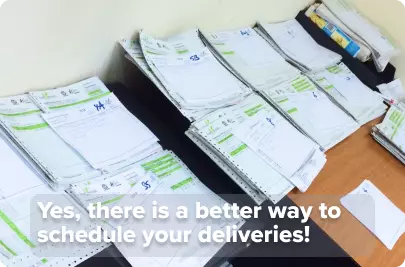How to Improve Your Logistics Scheduling + Four Tools to Try

Struggling with late deliveries, high fuel costs, and inefficient routes? Use our guide to improve your logistics scheduling process and find a software tool that suits your needs.

- Missed or late deliveries can lead to lost business.
- Assess your current logistics scheduling process to identify gaps or bottlenecks.
- Route planning software, workforce scheduling software, and customer communication tools can help improve your process.
- Finding the right software solution — one that integrates with your tech stack — is the key to success.
Are you drowning in delivery chaos? Logistics scheduling can be complicated, especially if you’re still relying on manual planning or basic tools.
And when issues arise, like late deliveries, it can impact your bottom line.
An estimated 14% of customers will abandon retailers after just one late delivery, and 65% will say goodbye after 2-3 late deliveries.
So, how can you improve your logistics scheduling processes? Start by understanding the common pitfalls that trip up business owners. We’ll review the top four in the next section, then look at four steps you can take to improve.
💡Routific makes logistics scheduling easy. Try it free!
Common pitfalls that derail scheduling
Logistics scheduling connects every part of your delivery operation — from warehouse management to customer doorsteps. When done properly, it keeps deliveries running smoothly and maintains operational efficiency. But the process is more complicated than it seems. Here are the most common problems that affect growing small and medium-sized businesses.
1. Relying on manual scheduling for too long
Many small businesses start with manual scheduling (spreadsheets, sticky notes, whiteboards, etc.). This works fine at first, but relying on these methods for too long creates bottlenecks across your logistics operations.
As orders scale, it becomes increasingly difficult to keep up and stay organized. You may face issues like:
- Late and missed deliveries
- Double-booked drivers
- Unplanned overtime
- Customer complaints
- High delivery costs that eat into your margins
2. Not accounting for buffer time
Most businesses, when they’re just starting out with deliveries, create schedules based on “perfect world” conditions. But those conditions are rare!
If you're not building buffer time into your schedules, one delay can spiral into dozens of late deliveries. Effective order fulfillment requires planning for the unexpected.
3. Ignoring real-world conditions
Manual, static schedules can’t take into account real-time variables. They can’t adapt to unpredictable disruptions, like:
- Traffic delays
- Weather
- Last-minute customer requests
When these things pop up (and they will), drivers wind up taking inefficient routes, and delays have a domino effect on the rest of the day.
4. Not integrating scheduling with other tools
Piecemeal supply chain management and scheduling can lead to chaos. Yet many small businesses do their scheduling in isolation from dispatch, inventory, and CRM systems.
That can lead to wasted driver time and unhappy customers.
Let's say you run a small bakery that offers same-day local delivery. You schedule a driver to deliver six orders across town starting at 11 AM.
But because your scheduling tool isn't synced with your inventory system, you overlook the fact that two orders are for specialty cakes that won't be ready until 1 PM. Essentially, you're dealing with a stockout — the product exists, but it's not available when the driver needs it.
So your driver shows up on time, loads up what's ready, and sits idle for two hours waiting for the cakes. Meanwhile, some customers receive their deliveries late, and the driver works overtime.
If your systems had been integrated, your scheduling system would have recognized the production timeline for those cakes and assigned those deliveries to a later route — getting everything to customers at the right time.
These are some of the top things that trip business owners up when creating their scheduling process. If these scenarios sound familiar, then it may be time to improve your processes. In the next section, we’ll look at the top five ways to improve your logistics scheduling.
Four steps to improve your logistics scheduling
1. Assess your current process
You can’t improve your scheduling if you don’t have a clear picture of your current process. Start by assessing where you’re at right now, and from here, you can identify what’s broken and where to focus your energy.
Map out your current workflow
What does your end-to-end process look like?
- Who’s creating the delivery schedule?
- What tools are you using (spreadsheets, sticky notes, software, etc.)?
- How are schedule changes handled?
Having a clear idea of how your scheduling works can help you identify bottlenecks and inefficiencies across your logistics operations.
Analyze your current outcomes
Now that you have a better idea of how your current process works, you can start looking for weak points.
Scheduling issues typically show up in patterns:
- Frequent late deliveries or missed delivery windows
- Drivers waiting around for orders to be ready
- Customer complaints about not knowing when their deliveries will arrive
- Constant last-minute rescheduling
- Inefficient use of vehicle capacity (vans going out half full or overloaded).
These are clues pointing to where your scheduling processes are weak, and how you can improve.
Take a look at your delivery logs and ask yourself:
- What percentage of deliveries were on time?
- How do your actual driver hours compare to your planned driver hours?
- How often are your deliveries succeeding without redelivery attempts?
If you’re seeing consistent mismatches between your plans and reality, this is a clear sign that your planning process needs a revamp.
💡 If you don’t have delivery logs that can give you this information — then that’s where to start! Read our article on last mile delivery metrics for tips.
Do a root cause drill-down
Whenever a failure happens (like a late delivery or excess idle time), analyze the situation to find the root cause.
Ask yourself:
- What happened?
- Why did it happen?
- What can we do to prevent it from happening again?
Armed with knowledge of your scheduling process and all its flaws, you can start making improvements.
After doing a deep dive analysis of how you schedule deliveries, you should be able to identify areas that need some attention. You may have inefficiencies and issues that are unique to your business.
But there are also some general changes you can make today, regardless of your current tools and workflow, to improve your scheduling.
2. Implement delivery software
Once you know where your weak points are, you can put that information to good use to increase your scheduling efficiency.
That’s where route optimization and delivery management software comes into play.
User-friendly route planning software will automate and simplify the entire process by taking into account:
- Real-time traffic, weather, and road closure data
- Delivery time windows to align with customer availability and business hours
- Efficient multi-stop routing to reduce mileage and fuel consumption
- Vehicle capacity constraints (weight limits, size restrictions, number of compartments)
A route planner will calculate the most efficient routes based on all of these factors (not just the shortest distance).
And when disruptions arise (like driver delays, traffic, or last-minute orders), they can re-optimize in real-time.
Let’s say that you have a meal-prep company that delivers 100+ weekly orders in a metro area. Previously, drivers used their own judgment to make deliveries, but many were doubling back or sitting in traffic.
Implementing delivery software like Routific can help:
- Tighten your delivery windows
- Reduce your fuel costs
- Lower your missed deliveries
Ideally, you want a delivery routing platform that can integrate with your other tools — like your order management system and warehouse management software — to keep your entire workflow in sync.
💡Implementation tips
- Start small. Begin with just one delivery zone or team before rolling out the software company-wide.
- Train your team. Make sure your drivers know how to use the app and support them as they adapt their workflow to the new platform.
- Track results. Measure important metrics like on-time deliveries, fuel usage, and driver overtime to see if the ROI and cost-effectiveness align with your goals.
3. Enhance your workforce scheduling
To get the most out of your scheduling software, make workforce scheduling part of the picture. It’s about aligning driver count with actual customer demand, and doing so in a way that’s efficient, fair, and sustainable.
Improving your workforce scheduling will work alongside your scheduling and route improvements to ensure deliveries arrive on time.
Consider:
- Dynamic shift management. Flexible shifts (e.g., allowing for split shifts or part-time schedules) can help cover demand spikes and ensure smart resource utilization.
- Driver preferences. Take driver availability and route preferences into account when creating your schedules to reduce turnover and keep your drivers happy.
- Rotating routes. Fair distribution ensures that one driver isn’t always stuck with the toughest or longest runs.
- Automating the process. Tools can streamline the scheduling process, including shift creation, time-off requests, and even payroll processes.
💡Drivers are 10% faster on routes they know well. Routific’s driver familiarity feature makes it easy to match drivers to the routes they know best.
4. Improve customer communication
Even when your scheduling is on point (for both deliveries and your staff), issues can arise. But when you communicate these issues with customers, you can avoid complaints and wasted driver hours.
To increase your customer satisfaction:
- Offer time-slot delivery options so that your scheduling reflects that customer’s actual availability.
- Send automated notifications with real-time tracking updates to reduce failed delivery attempts.
- Offer rescheduling options to avoid wasted driver trips.
Here’s the great news: Most delivery management software includes customer communication tools that can handle all of these tasks.
These three elements (route planning, workforce planning, and customer communication) can work together to reduce bottlenecks, improve delivery outcomes, and help you avoid the chaos that often accompanies high-demand periods.
Which logistics scheduling software is right for your business?
Route planning automation and scheduling solutions are the simplest ways to solve delivery inefficiencies. But with so many providers offering similar features, which platform is right for you?
If you're just getting started or have a tight budget, free solutions can get you on the right track. But if your business is growing or scalability is a concern, paid solutions are worth the investment.
Let's compare some of the options available to help you find a solution that aligns with your goals and budget.
Free solutions for new and budget-strapped businesses
SoloRoute
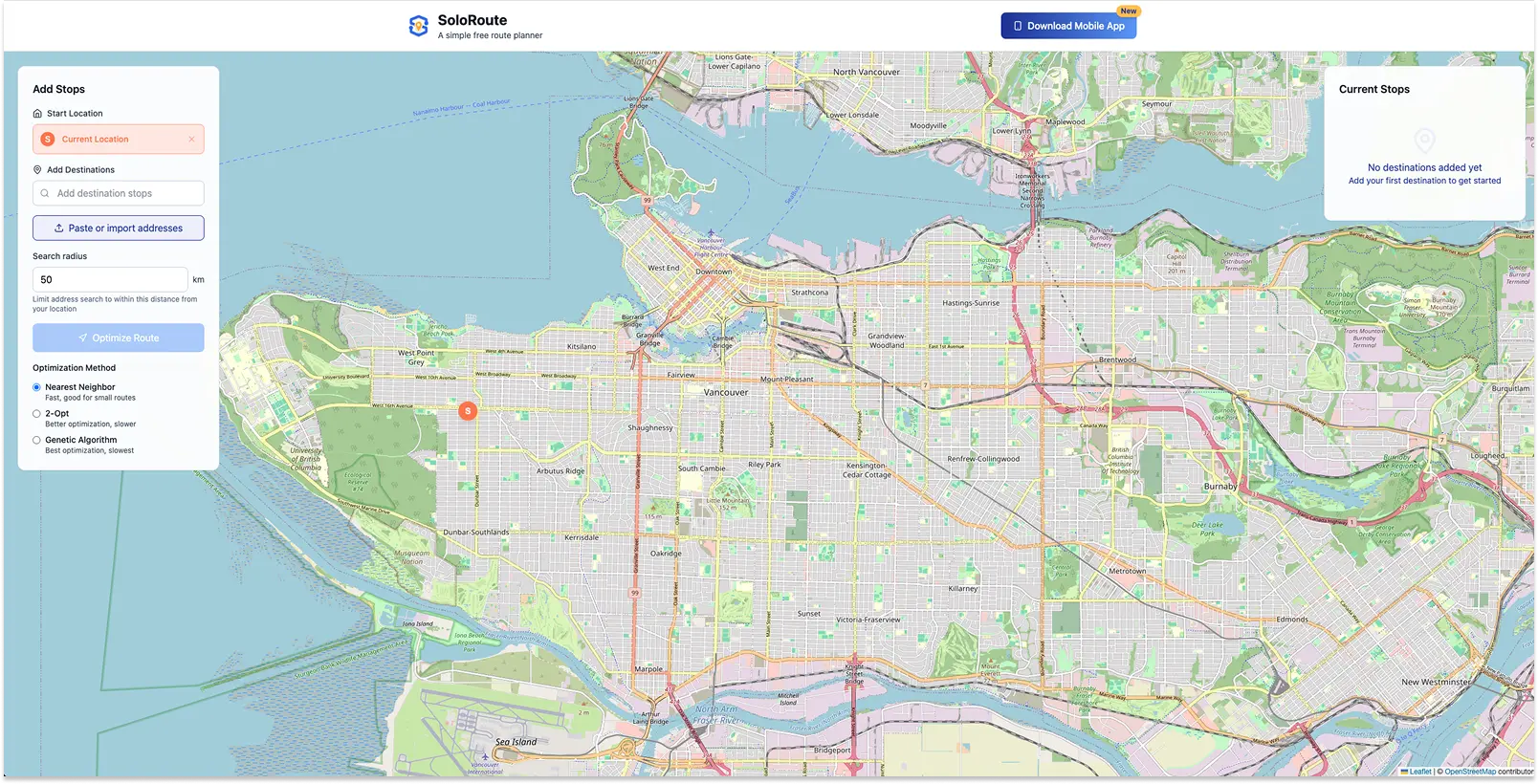
What you get for free: 25 stops per route, unlimited routes
Platform: Web and mobile
Upgrade options: None
SoloRoute offers basic route optimization and was designed to be as simple as possible. Just type or paste in your addresses and choose three different ways to get a basic optimized route. There's no account creation, no complex features, and no learning curve.
The major features of SoloRoute are:
- Optimize up to 25 stops per route with no account required.
- Copy and paste addresses or upload from a spreadsheet.
- Clean, distraction-free interface.
- Export optimized route directly to Google Maps for navigation.
- Works on any device with a web browser.
- Thre’s also a free mobile version of SoloRoute for Android and iOS.
Full disclosure: SoloRoute was created as a hack week project by some of our team members at Routific. We thought there was a gap for an ultra-simple route planner, and wanted to see what we could achieve using only free tools. So it does have limitations:
- It’s built using free, open-source tools like Open Streetmap and Nominatim, which limit free usage. If SoloRoute exceeds the usage limits, you may find that it slows down or doesn’t work.
- There are no advanced features like time windows, vehicle constraints, or driver management
- You can’t save or share a route, except via Google Maps.
- There’s no customer support.
Recommendation: Use SoloRoute when you want the simplest possible route optimization with zero setup time. If you need more features or do regular route planning, SoloRoute will probably frustrate you. Consider RouteXL or a professional solution like Routific.
Pricing
SoloRoute is free.
RouteXL
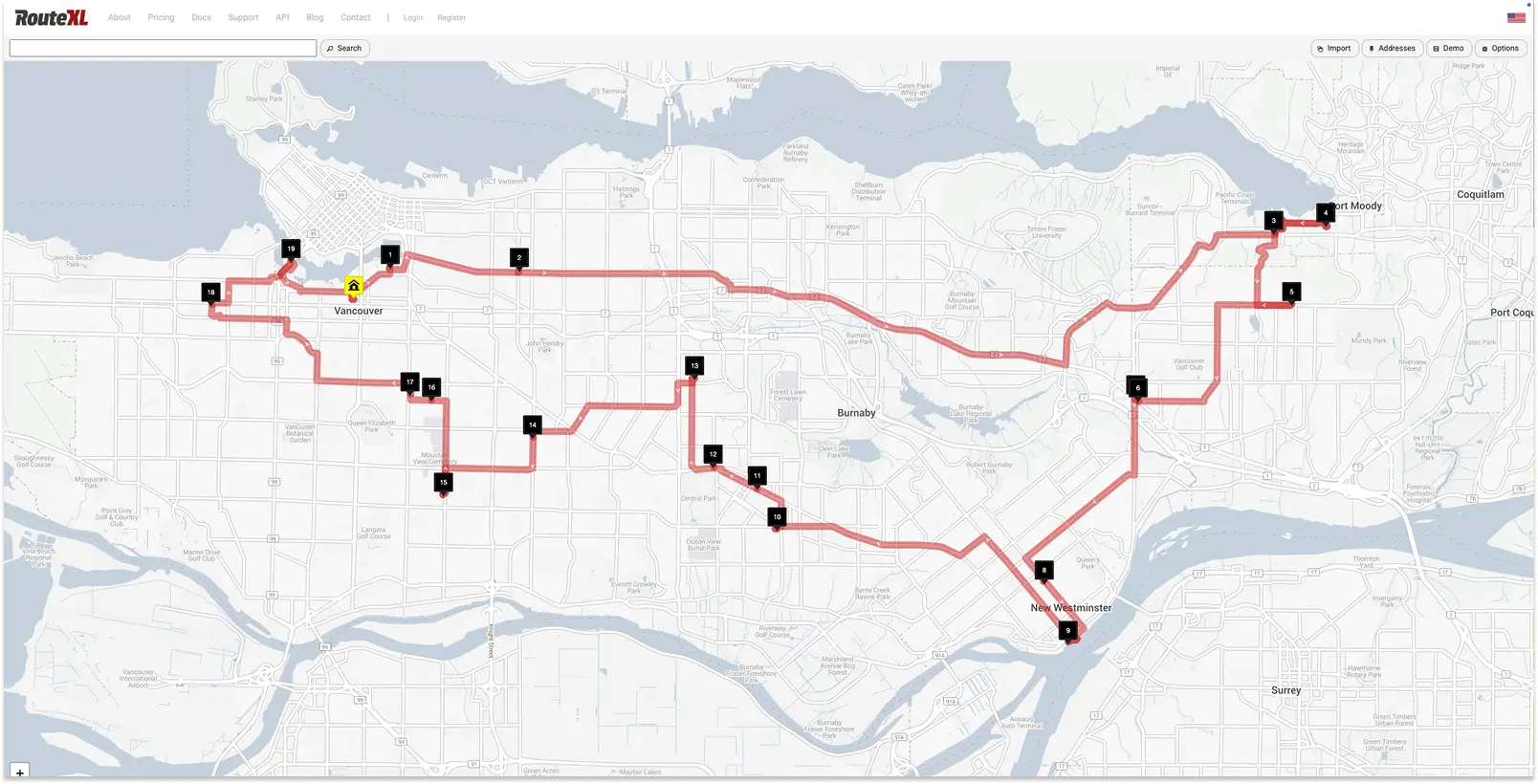
What you get for free: 20 stops per route, unlimited routes.
Platform: Web only
Upgrade options: Paid accounts start at EUR35 per month for routes of more than 20 stops.
RouteXL is an excellent free route planner for occasional users. It offers a clean map view, without any ad clutter — one of the biggest disadvantages of free tools like MapQuest and even Google Maps.
The major features of RouteXL are:
- You can optimize up to 20 stops per route in the free version, and create more than one route per day.
- Paid packages allow up to 100 or 200 stops per route.
- Add addresses by copying and pasting, or upload from an Excel spreadsheet or CSV file.
- You can add notes to your stops.
- Share your optimized route to a navigation app like TomTom, or send via email or Whatsapp.
There are some limitations you should consider:
- There’s no mobile app. When you send a RouteXL route to your phone, it will open in a web browser as a list of stops. For navigation, it uses Apple Maps or Google Maps, depending on your phone.
Recommendation: Use RouteXL to pre-plan your route in a web browser, then send the route to your phone to get driving directions.
Pricing
If you want to plan more than 20 stops with RouteXL, you need to buy credits. There are two pricing tiers:
- Up to 100 stops per route: €5 per day or €35 per month.
- Up to 200 stops per route: €10 per day or €70 per month.
Paid solutions for growing and established businesses
Routific
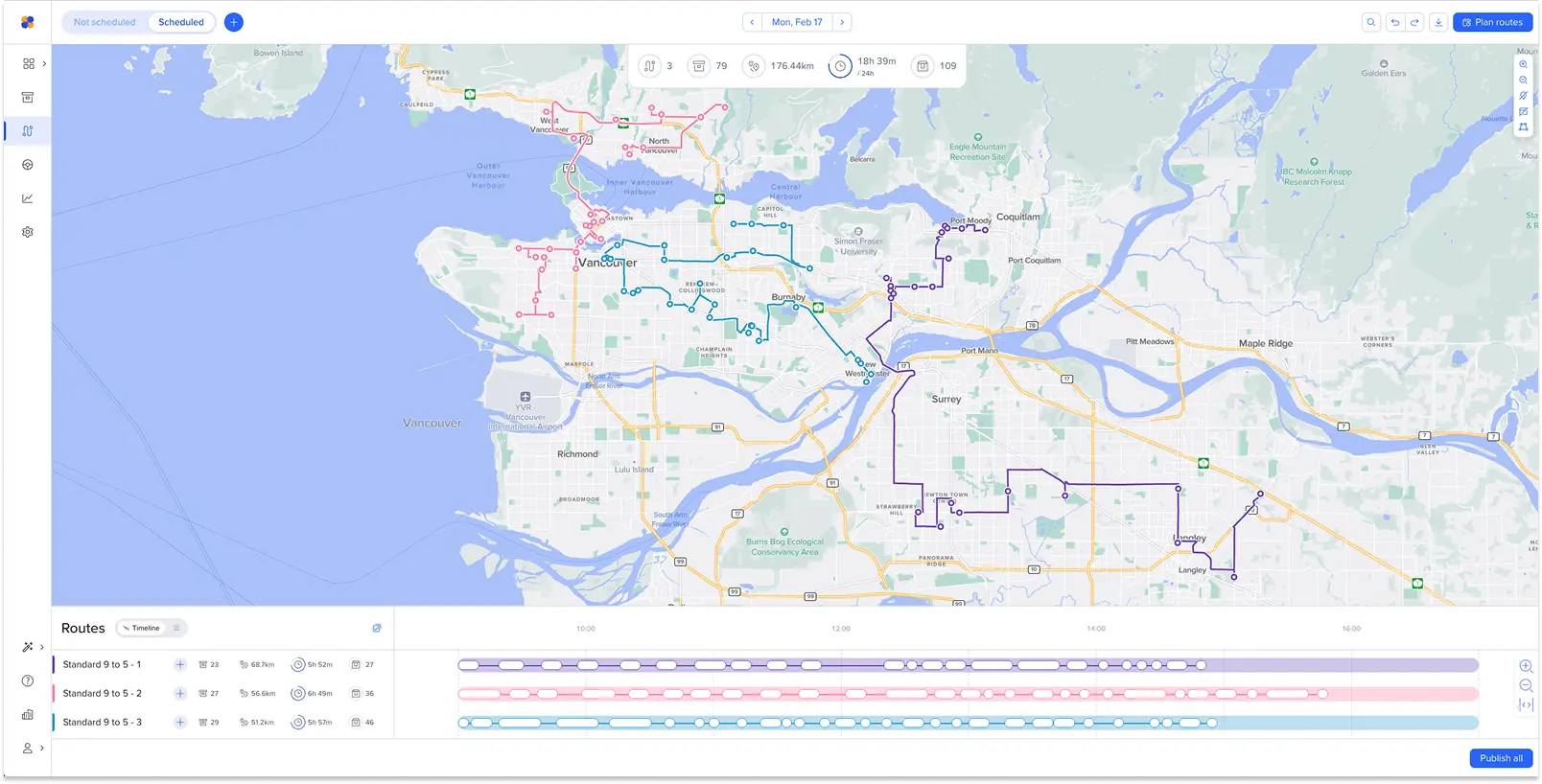
Best for: Local delivery businesses running multiple routes daily
Platform: Web only for planning, with mobile driver app
Cost: Paid plans start at $150 a month for up to 1000 orders.
Routific's delivery management software is designed for businesses that do local deliveries. Route planning happens in the web app, and then routes are dispatched to drivers via a mobile app for navigation and real-time tracking. The web app is free to use up to 100 stops a month; the mobile app is completely free.
The main features of Routific are:
- High-quality route optimization — plan multiple routes at once to balance the workload between drivers.
- Track the day’s delivery progress in real time on the map or timeline.
- Drivers can get photo or signature proof of delivery.
- Delivery time windows, with accurate ETA estimates based on machine learning.
- Automated customer notifications can be sent via email or SMS, and there’s a live tracking link included.
- APIs make it easy to import data from your order management system.
- Track driver productivity on the insights dashboard.
Limitations to be aware of:
- Routific is not a good fit for couriers or other companies that do pickup and delivery.
- It doesn’t yet offer barcode scanning.
Recommendation: Sign up for a free trial to see if Routific is right for your business. It’s free to try for 7 days, or free forever if you need to plan 100 stops a month or less.
Pricing
Routific charges per stop, according to a sliding scale based on the number of orders scheduled each month.
- Up to 100 orders a month: Free.
- 101-1,000 orders a month: $150 a month.
- Above 1,500 we charge a few cents per order. Pricing starts at 15c a order up to 2,000 orders a month, going down to 3c for more than 20,000 orders a month.
Route4Me

Best for: Businesses that need maximum flexibility
Platform: Web only for planning, with mobile driver app
Cost: Starts at $400 a month for five users.
Route4Me is one of the original route planning and route optimization tools, with a well-developed marketplace of add-on features so that you customize it to your needs. For example, you can add on support for curbside pickup, avoiding left or right turns, or for allocating stops to time windows.
There are some things about it we found strange, though. Route4Me automatically optimizes its routes to use the smallest possible number of vehicles, and this setting can’t be changed. This makes things awkward if you have your own fleet and drivers — Route4Me could leave one driver sitting idle while another works overtime. We also found their ETA estimations unrealistic. For example, on one route section that Routific and Google Maps both estimated would take 18-19 minutes, Route4Me estimated just 10 minutes. Journey times are routinely under-estimated, which can lead to lots of late deliveries and a very poor customer experience. We found we needed to do lots of extra work to get realistic routes ready for dispatch.
Pricing
There are three Route4Me pricing tiers:
- Basic route optimization starts at $400 a month for a 5-user plan. This allows optimization for one driver or route at a time, but won’t optimize across routes or depots.
- For multi-driver and multi-depot optimization, you’ll need the $600 per month plan.
- Custom configuration and pricing for enterprise customers is also available.
Additional modules like SMS customer notifications, curbside delivery, or field service routing are add-ons that will increase the cost.
There is a 7-day free trial with unlimited functionality.
The takeaway
Logistics scheduling can be complicated — if you do it the old-fashioned way. If your drivers are missing delivery windows, customers are unhappy with their experiences, and your fuel and operational costs are higher, it may be time to ditch the manual processes.
The software solutions above can automate and simplify your logistics process to save time and costs while improving the customer experience.
Frequently Asked Questions
Related articles
Liked this article? See below for more recommended reading!

Best Route Planning Software For Delivery Businesses in 2026

13 Must-Know Hacks for Efficient Food Delivery Logistics